Finally after some busy months, it’s time for Christmas holiday. What is your plan for this holiday? Maybe you should take part in the party for companies, families and friends. Maybe you decide to carry out your traveling plan for this year. And, if you spend this holiday at home, you may have fun with your family members when having dinner or decorating the Christmas tree. Do you want to preserve these happy memories? Here is the way to preserve your happy time with PowerPoint, DVD discs and your Christmas photos.
Step 1: Making a PowerPoint photo album
One of the most fun features available in PowerPoint 2007 is creating a photo album. In the Christmas season, you may take lots of wonderful photos and a great way of organizing and share them with people is by creating photo albums. In this tutorial, I will show you the basics of creating a photo album in PowerPoint 2007.
First, try to keep your pictures in a picture folder to make it easy to be found. Open your PowerPoint, go to Insert>Photo Album and select the pictures in the folder then insert them into the PowerPoint photo album.
Next, go to the bottom of the pop up window box, and select a layout for your pictures –You can choose to put one picture or several pictures per slide.
While in the Photo Album, if you want to add text to the pictures you can do that by clicking the “New Text Box” button right under “Insert Text” sign.
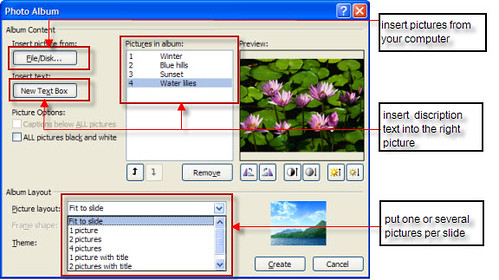
Click the Create button, Ok, you have just created a photo album. Then you can add music or animations to your pictures.
Step2: Making a Photo DVD, burning your PowerPoint album to DVD
After the Christmas holiday, there are always a lot of things memorable. If there are 100 pictures in your PowerPoint photo album, it may take you 200M disk space, and if you want to email it to others, it is too large to be enclosed. If you send this photo album to your mother or grandmother, they may want to view this PowerPoint album on TV rather than view it on their computer. Burning PowerPoint to CD/DVD can solve these problems. After burning PowerPoint to DVD, you can view the PowerPoint on TV with a DVD player and you will be surprised to find that all your sound and animation in the PowerPoint photo album are retained, most importantly, you can make DVD menu for your PowerPoint photo album.
Here are 5 ways to convert PowerPoint to CD/DVD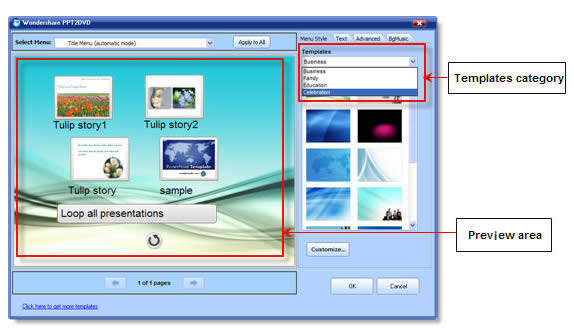
Step3: Sending the CD/DVDs to others as Christmas gift
If you are a party organizer, surprise your party members by sending them the photo DVD. Members can also send the photo DVD to the organizer for his/her wonderful party. And if you are living far from your parents, sending the photo DVD to them and telling them that you are happy and growing. You may have many thought that why you should send the photo DVD to others.
Burning your PowerPoint photo album to DVD is just one tip for your Christmas holiday. Hope you have a merry Christmas with shopping, Christmas gifts, Santa and your friends.
Want to learn more? These are related…
5 ways for you to convert PowerPoint to Video
Free Christmas PowerPoint templates






2 comments:
Hey there,
My name is Dane Ensley and I work for Life Preserver Digital Archiving. What is digital archiving? Good question. Digital Archiving is a fancy term for scanning and organizing. We are a scanning and archiving company specializing in the transfer of all things analog.
We take photographs, slides, negatives, 8mm, Super 8, VHS, and more and transfer it all to a DVD or external hard drive. Photos and movies take up a lot of closet space right now, but they don't have to. They are aging, losing their color, and feeling lonely in the dark. They are unorganized, jumbled, and chances are people don't truly even know what they have. Using our service breathes new life into old photos and media, often returning a better image than the original. Once digital, our clients have options they have not yet imagined. Most importantly, our service can transform media from what was once impossible to manage and colossal in size to what is now a breeze to organize and the size of a DVD.
We are located where the 5 and 110 freeways intersect in Los Angeles. We do all our transferring at our location and our client's most precious memories are never out of our careful hands. We'll even come to your house and pick your media up. We pride ourselves on working intimately with our clients and we guarantee the ability to meet face to face with a Life Preserver representative.
My grandparents digitized their entire library a couple years ago. We made every photo look perfect and then they ordered seven copies of their library to give to all of their kids. Its great to sit down together and relive our family history. I believe wholeheartedly that digitization is a necessary investment in your families most important asset, memories.
Please do not hesitate to contact me if you should have any questions at all, and please don't wait to call and schedule a pickup. Your memories aren't getting any younger. Check out our website at: lifepreserver.com
Hope all is well.
It's your life. Relive it.™
Thank you! I didn't know they picked up on it until I saw your comment.
Post a Comment