Some friends in Yahoo community asked me how to add PowerPoint slideshow to Yahoo! 360 blog. I am interested in this topic and made my own Yahoo! 360 blog to explore how it works. See my Yahoo! 360 page here: http://blog.360.yahoo.com/blog-mJKvqYw9crMAH8d9Nmi3dSY-?cq=1&p=1 I like this feature of Yahoo! that gives users free choices of lots of Blog interface. After testing the codes supported by yahoo 360 blog, I found this solution about how to embed PowerPoint slideshow to Yahoo! 360 blog. How to do that? Solution 1. 1. convert the PowerPoint slide show to flash 2. upload the flash to a web space 2. embed the .swf flash to my360. solution 2. 1. convert the PowerPoint slideshow to mpeg video 2. upload the mpeg video to YouTube 4. embed the YouTube video URL to my360 for solution 1: You must have a PowerPoint to Flash conversion tool and Web space to host your converted flash. A PowerPoint to flash conversion tool: http://www.sameshow.com/PowerPoint-to-flash.html Free web space: http://www.freewebspace.com/ more: http://www.100best-free-web-space.com/ for solution 2: You must have a PowerPoint to mpeg video tool and a YouTube account. A PowerPoint to mpeg conversion tool: http://download.ppt-to-dvd.com/ppt2dvd_3.9.2_trial.exe A tutorial about upload a PowerPoint mpeg to YouTube: http://www.ppt-to-dvd.com/forum/viewtopic.php?p=2466#2466 If you have already uploaded your PowerPoint .swf flash to a web space or upload PowerPoint mpeg video to YouTube. Copy your .swf flash URL to below" your flash swf or YouTube URL". You can customize the width and height. <embed src="your flash swf or YouTube URL" width="425" height="350" type="application/x-shockwave-flash"></embed> Then insert the code to your "my 360 page" in the html edit mode. You may can't see above code fully and correctly for this page doesn't support code. Please see here to get the right code: http://blog.360.yahoo.com/blog-mJKvqYw9crMAH8d9Nmi3dSY-?cq=1&p=1 See my sample: http://blog.360.yahoo.com/blog-mJKvqYw9crMAH8d9Nmi3dSY-?cq=1&p=6 http://blog.360.yahoo.com/blog-mJKvqYw9crMAH8d9Nmi3dSY-?cq=1&p=1
May 30, 2007
How to add PowerPoint slideshow to Yahoo! 360 blog
May 23, 2007
Is it possible to use videos from youtube in a powerpoint presentation?
Is it possible to use videos from youtube in a powerpoint presentation?
Is there a way to save it and use it in powerpoint? I have a great video but I can't access Youtube at my school.
Lots of friends ask me this question. I think I should post a little tutorial here.
How to do that?
1. If your flv video is on YouTube or MySpace, Just follow these steps:
1.1 Copy the YouTube or MySpace video URL (example: http://youtube.com/watch?v=j7jmsmmir4y... )
1.2 Go to http://vixy.net which is FREE online conversion service. Paste the URL in the conversion box
1.3 Select the output format such as "AVI,MOV,MP4" and click the button "start" . All conversion would be done automatically.
1.4 When the conversion is done, download the output video to the local disk on your computer.
1.5 Insert the video to your PowerPoint presentation.
PowerPoint -> Insert-> Movies and sounds->Movies from file
See the whole guide here:
http://www.ppt-to-dvd.com/blog/2007/04/10/why-and-how-to-convert-powerpoint-files-to-flv/
May 9, 2007
Three ways to embed Flv (YouTube/ MySpace) video into PowerPoint
Flv is one the popular file formats of video but PowerPoint can not recognize it. That means we can not insert flv video to PowerPoint directly. We have to convert the Flv video to Mpeg, Avi ,WMV etc. and then insert the converted video to PowerPoint.
How to do that?
1. If your flv video is on YouTube or MySpace, Just follow these steps:
- Copy the YouTube or MySpace video URL (example: http://youtube.com/watch?v=J7JmsMMIR4Y
- Go to http://vixy.net which is FREE online conversion service. Paste the URL in the conversion box
- Select the output format such as "AVI,MOV,MP4" and click the button "start" . All conversion would be done automatically.
- When the conversion is done, download the output video to the local disk on your computer.
- Insert the video to your PowerPoint presentation.
PowerPoint -> Insert-> Movies and sounds->Movies from file
2. If your flv video is on your computer. Visit http://www.media-convert.com/ and follow these steps.
2.1 Browse your local disk and select the flv video to be converted.
2.2 Select the expected output format and click the button "Convert"
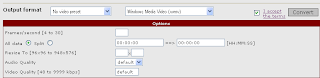
2.3 When the conversion is done, download the output video to your computer
2.4 Then insert the video to your PowerPoint presentation.
PowerPoint -> Insert-> Movies and sounds->Movies from file
3. Fast and batch conversion using conversion software
if you have lots of flv videos to convert, you may use a conversion tool to save time. There are several tools that can convert Flv video. You can search "Flv to Avi" in Google and you'll get some tools can do this. But they are all shareware.
I would like to have your comments on my article. I'll be happy if this is helpful to you.
Related Articles:
How to make PowerPoint video for YouTube and MySpace
http://www.ppt-to-dvd.com/forum/viewtopic.php?t=1811
How to Embed PowerPoint slideshow to webpage without animation and transition lost http://www.sameshow.com/powerpoint-to-flash.html
Author: Gaochuhan
May 7, 2007
SmartArt Tutorial
How to Convert Bulleted Text to SmartArt Graphics
Click to learn how to make this tutorial
发表者
PowerPoint to DVD Burner
以
8:56 PM
0
评论
![]()
标签: create SmartArt, flash presentation, powerpoint 2007, SmartArt, smartart diagram, smartart graphics, smartart on Web





