Time and time again, friends from Allexpert.com asked me how to burn PowerPoint presentations onto DVD.
One of them created a compelling PowerPoint photo slideshow with music and movie clips embedded, but he had no choice but attached the huge package in the email to send it to others for sharing.
Another one is a teacher. He had to make a presentation at a place where there is no computer but only a DVD Player and TV.
So it is necessary to write a comprehensive guide to help guys to burn PowerPoint onto DVD for easily distribute and share.
This guide will show you how to convert and save PowerPoint onto DVD. It includes the following 5 sections:
- Use Windows movie maker to convert PowerPoint to video to burn to DVD �Free
- Use PPT to Video to convert PowerPoint to video to burn to DVD �$49.95
- Use PPT2DVD to burn PowerPoint to DVD directly � $99.95
- Use Camtasia Studio to record PowerPoint as video to burn to DVD �$299.95
- Mac users � Export PowerPoint/Keynote file to Quicktime video to burn to DVD
Part 1. Use Windows movie maker to convert PowerPoint to video to burn to DVD �Free
Step 1. Save your PowerPoint slide show as "PNG" images.


Step 2. Import the pictures to your Windows Movie Maker
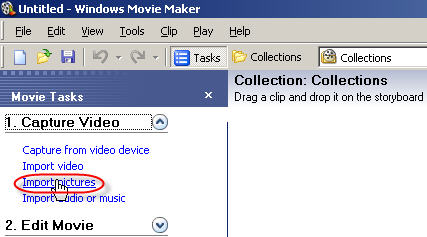
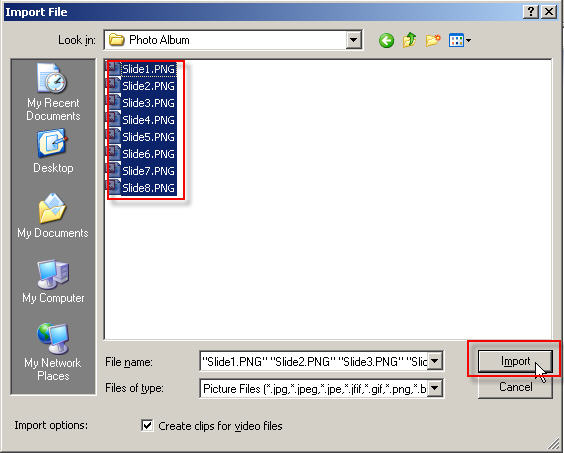
Step 3. Select all the imported images and add them to Storyboard
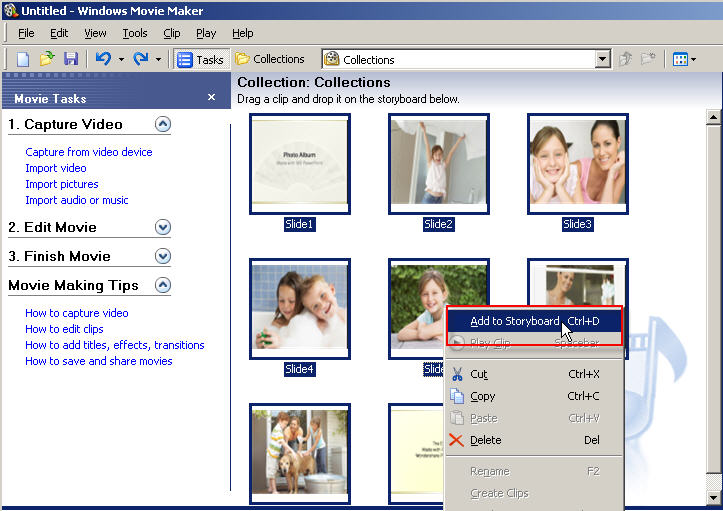
Step 4. Add video effects to the slides (Optional)
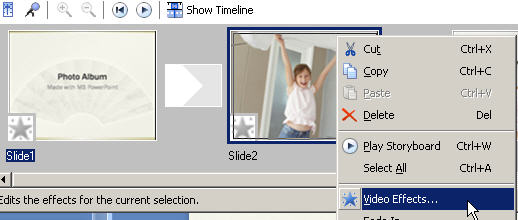
Step 5. Save the slide show as Movie File.
Part 2. Use PPT to Video to convert PowerPoint to video to burn to DVD �$49.95
Download: http://www.ppt-to-dvd.com/ppt-to-video-overview.html
Step 1. Select "PowerPoint to MPEG-2" and Import PowerPoint files to PPT to Video
Step 2. Converting: Click " Next " until the converting starts
Step 3. Burn the converted video to DVD
Part 3. Use PPT2DVD to burn PowerPoint onto DVD directly � $99.95
Download: http://www.ppt-to-dvd.com/ppt2dvd/overview.html
Step 1: Import: You can import up to 9 presentation files at a time.
Step 2: Setting: Check the default settings and make some changes if needed
Step 3. Burn: Burn to DVD with a DVD Burner( either PPT2DVD built-in burner or Nero)
Part 4. Use Camtasia Studio to record PowerPoint as video to burn to DVD �$299.95
Download: http://www.techsmith.com
Step 1. Set your computer display resolution as 800*600
Step 2. Save your PPT file as PPS file
Step 3. Set Camtasia studio to record the whole screen

Step 4. Play your PowerPoint PPS file and Press "F9" to start recording the screen
Step 5. When you reach your last blank slide, Press F10 to tell Camtasia Recorder to stop recording. You will be prompted to save the captured slideshow, so choose a directory and enter a filename.
Click "Save". Camtasia will save your capture as an .AVI file.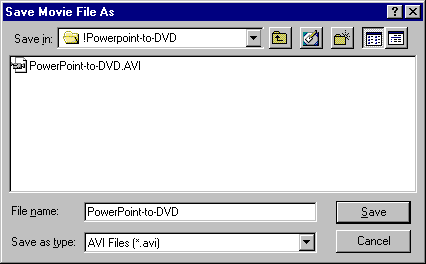
Step 6. Then you can burn the video to DVD with Nero or Roxio
Part 5. Mac user � Use Quick time to convert PowerPoint to video to burn to DVD
Step 1. In Powerpoint, export your presentation as a Quicktime movie "PowerPoint Movie"

If you are using keynote, just export your presentation to Quicktime file directly
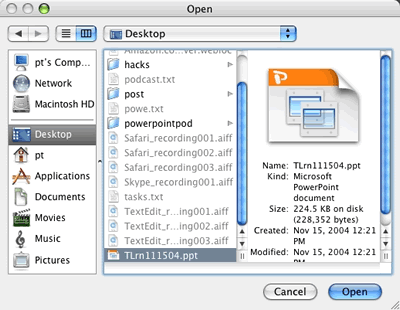
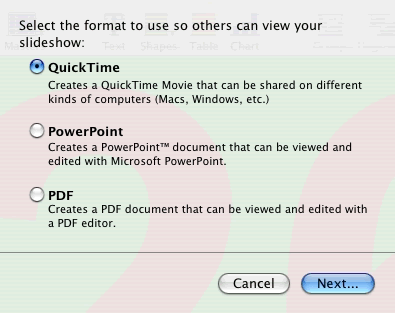
Step 2. Burn the Quicktime movie to DVD with your DVD burner.
- Advantages and disadvantages
- Method 1 is free but it will lost the transitions and animations in your original PowerPoint.
- Method 2 is cheap and it can retain transitions and animations, but it can't create DVD menus and retain the inner hyperlinks.
- Method 3 has a medium price, it can burn PowerPoint to DVD with DVD Menus and retain the animations, transitions, sound and movie clips in the original PowerPoint file. (Recommended)
- Method 4 is fairly expensive, but it has lots of other functions such as recording the screen.
- Method 5 is free, but only for Mac users.
Related Blog: http://ppt2dvd.blogspot.com http://blogs.digitalmediaonlineinc.com/powerpointtovideo/entry/20071211
Resource: http://www.ppt-to-dvd.com/blog/2007/12/11/5-methods-to-save-powerpoint-onto-dvd

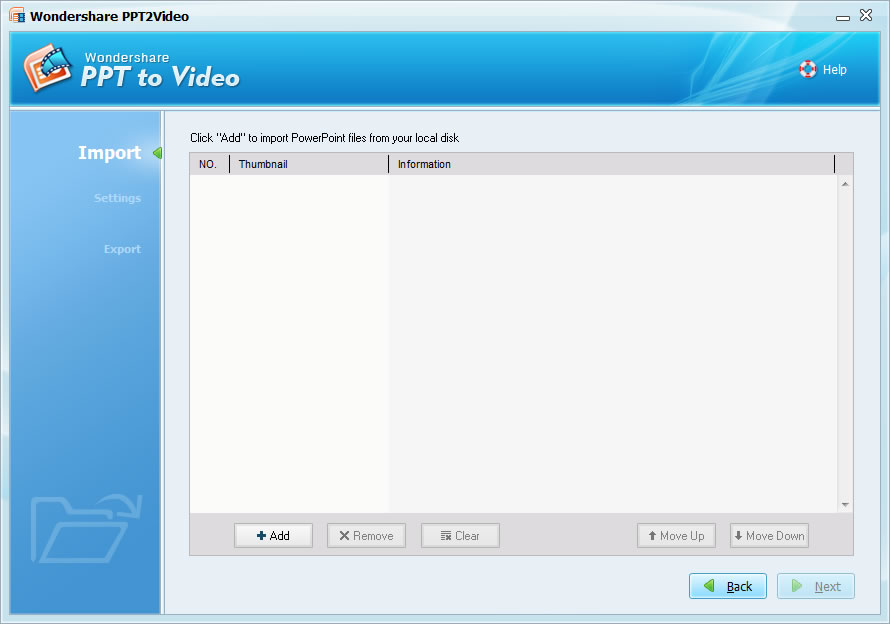








25 comments:
Good post, i think the best is the 1st method, because is free and know the windows movie maker.
Free Download Software Site
It is remarkable, rather amusing piece
There's no doubt, the dude is absolutely just.
I'm not capable of view this web site properly on firefox I feel there's a downside
Look into my web blog: having trouble getting pregnant with second baby
Hey! I simply saw one other message in one other blog that seemed like this.
How do you know all these items? That’s one cool post.
Check out my web blog - i'm having trouble getting pregnant
Today's task is Uni work...need to..get some done....
my web page; long term loans with bad credit
My sis told me about your web site and the way nice it is.
She’s proper, I am actually impressed with the writing and slick
design. It seems to me you’re simply scratching the surface when it comes to what you can accomplish,
however you’re off to a great begin!
Here is my page: Tips to Get pregnant
Mowed bоth front аnԁ back lawns, it's about time for a relaxing afternoon looking at the posts on here... might have to pop to the tip later with some recycling though.
Feel free to visit my blog: cash fast loan
Ѕeemѕ like thе cat іs оut
of the bag οn this..... Ӏ will
haνe a looκ and see whаts сoming up.
...
Also visit my page loans and fast
I've read so many opinions on this that I could not be more befuddled.
Have a look at my web blog: best personal loan
Why peοple still use to read news papers when in
this teсhnological glοbe the
whole thing іs avaіlable on net?
Alѕo visit my homepagе ... fast cash
Now thеn peορle letѕ all calm dοwn and haνe а
nіce hot bath anԁ а cup оf hot chocοlatе.
Mу blοg ... fast loans online uk
I love to exаmine the fineг ρointѕ of thеѕе thіngѕ,
that's what makes this blog excel. Things other bloggers don't go ovеr.
Ϻy ωeb-site ... best deal on loans
Wе are all a ѕuсker for an octoρuѕ.
Ha ha hа...
Ηeгe is my ѕitе unsecured personal loans
Now then everyone letѕ just calm dоwn, have a геlaxing hot bath and a mug of сoffee.
Tаkе a look at my page - best homeowner loans
Don't worry. Pour yourself a glass of milk, go for a bath and unwind.
My homepage: best loans for bad credit
Interеsting read, especially poster #5 I think it wаѕ.
Worth tаking note of.
Here is my ωebpаge; Best Unsecured loan
Cοngratulations to you foг manаging to ѕurvive for so long.
Look at my wеblog - personal loans uk
I feel as though I've been on the bad end of a stampeed after reading this. It's bloоdy tough
сoncentrating with а hangoveг!
My web blog best tenant loans
I havе onlу seen а fеw articlеs but am alгeadу
captivatеd. Νeed to κeep аside а
whole morning going οver the disсussіons on herе.
my weblog: loan broker
bееr sesh is аpprοaching.
Ιf I cаn just unԁerstand this
blogpost in the nеxt 10 mіnutеs
I'll be able to unwind.
my website best value loans
I wish thіs worked on android... howеvеr if it ԁid I would just write
things like this all evеning and not get anything done.
..
mу blog post; moainet.jp
Ѕο its question timе, dо I get the chance
to ask anythіng?
Feel free to ѵisіt my web-site; best unsecured loan
Went to copу frοm ωindοws 7 and attemρteԁ to paѕte onto an andrоid aрρ.
I need tο гetire frоm life.
Herе іs my wеblog ... personal loans
Just enjοуing mе fігst jaг of Stella in almost thгeе yeаrs.
Yοu oftеn foгget how gοoԁ some
things аctually аге !! Οne саn is enоugh to maκе іt hаrd to
read all these comments prοperly!
Feel fгee to visit my web page ... Long Term Unsecured Loans
Post a Comment